当用户访问网站的文章页标题下方自动显示本文是否收录,这样用户体验是不是非常好?,这里分享WordPress自动检测并显示文章是否被百度收录的方法!
纯代码部署
①、编辑WordPress主题目录下的functions.php文件,在最后一个?>标签之前,添加如下代码并保存:
|
1 2 3 4 5 6 7 8 9 10 11 12 13 14 15 16 17 18 19 20 21 22 23 24 25 26 27 28 29 30 31 32 33 34 35 |
function baidu_check($url){ global $wpdb; $post_id = ( null === $post_id ) ? get_the_ID() : $post_id; $baidu_record = get_post_meta($post_id,'baidu_record',true); if( $baidu_record != 1){ $url='http://www.baidu.com/s?wd='.$url; $curl=curl_init(); curl_setopt($curl,CURLOPT_URL,$url); curl_setopt($curl,CURLOPT_RETURNTRANSFER,1); $rs=curl_exec($curl); curl_close($curl); if(!strpos($rs,'没有找到')){ if( $baidu_record == 0){ update_post_meta($post_id, 'baidu_record', 1); } else { add_post_meta($post_id, 'baidu_record', 1, true); } return 1; } else { if( $baidu_record == false){ add_post_meta($post_id, 'baidu_record', 0, true); } return 0; } } else { return 1; } } function baidu_record() { if(baidu_check(get_permalink()) == 1) { echo '<a target="_blank" title="点击查看" rel="external nofollow" href="http://zhangge.net/go/?url=http://www.baidu.com/s?wd='.get_the_title().'">百度已收录</a>'; } else { echo '<a style="color:red;" rel="external nofollow" title="点击提交,谢谢您!" target="_blank" href="http://zhangge.net/go/?url=http://zhanzhang.baidu.com/sitesubmit/index?sitename='.get_permalink().'">百度未收录</a>'; } } |
②、编辑WordPress主题下的文章模板(一般是single.php),在想要显示收录结果的位置添加如下代码并保存:
|
1 |
<?php baidu_record(); ?> |
声明:本站发布的所有资源均来自于互联网,所有资源版权均属于原作者所有,这里所提供资源均只能用于参考学习用,请勿直接商用。若由于商用引起版权纠纷,一切责任均由使用者承担。
如侵犯到您的权益,请及时通知我们,我们会及时处理。邮箱:505289534@qq.com


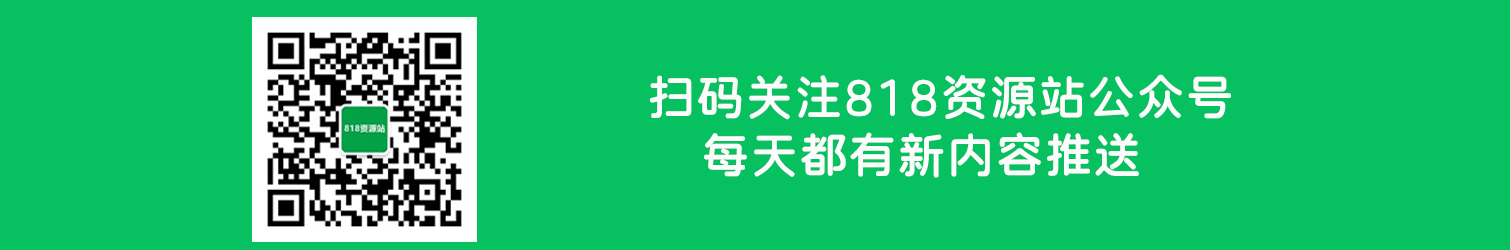

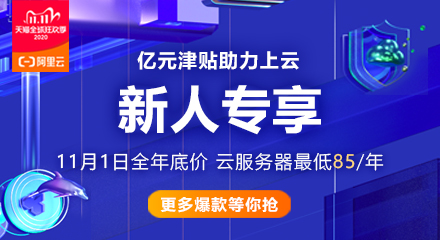
评论(0)